How to use the ATM (Payment service)
How to use
the ATM
(Payment service)

1. Notification of payment information
The confirmation number, etc. will be sent to you by email or text.

2. Receive the payment at a Seven Bank ATM.
You can receive the payment at a Seven Bank ATM and a Seven Eleven store 24/7/365.

3. Top screen
Click the ‘Number Entry Without a Card Transaction’ button on the top right of the screen.
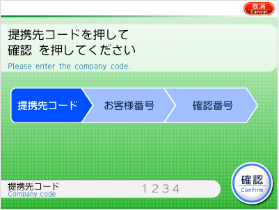
4. Enter the company code (4 digits).
Enter the 4 digit company code.
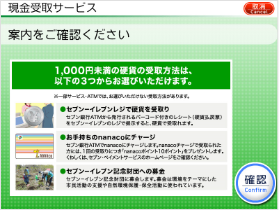
5. Confirm information
Confirm the way to receive coins on screen and press 確認.
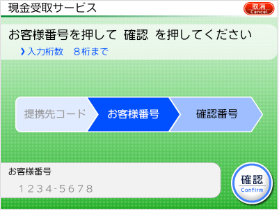
6. Enter your customer number
Enter your customer number (up to 19 digits).
※The number of digits varies depending on the company making the payment.
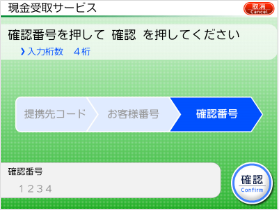
7. Enter your confirmation number.
Enter your confirmation number (4 digits).
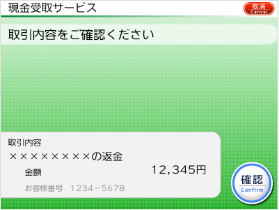
8. Confirm information
Please check the transaction details and the amount and then press ‘Confirm’.
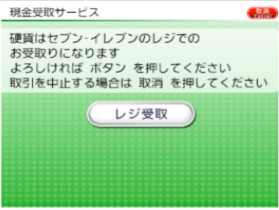
9. Choose how you would like to receive coins
※For customers who will be receiving coins※
You can receive coins at the register in a Seven Eleven store. Please select ‘Receive at cash register’.
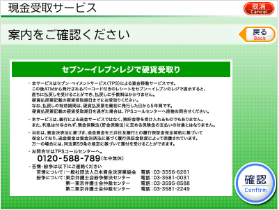
10. Confirm information
Read the information on the screen and select ‘Confirm’.
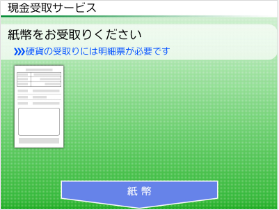
11. Receiving cash
Receive cash from the ATM.
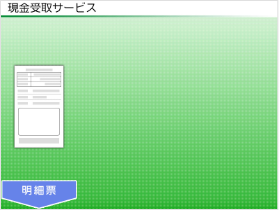
12. Receive your receipt
After you take your cash, a receipt will be printed.

13. Receive your coins
Take your receipt to the Seven Eleven register to receive your coins.









 English
English
 Chinese
Chinese
 Korean
Korean
 Japanese
Japanese
 Vietnamese
Vietnamese
 Portuguese
Portuguese